The MiL is an equipment training application created to teach students how to use Texas State University's Make-it Lab, known as The MiL.
ROLE: Wireframing, Prototyping, User Testing, UI/UX, and Design Research.
RESEARCH METHODS: Empathy Mapping, User Flow Mapping, How Might We’s, Crazy 8’s, Lightning Demos, and Rapid Prototyping.
TIMELINE: January – March 2019
TOOLS: Sketch, Adobe Creative Suite, Invision
My design solution focused on how to better prepare users on the MiL’s safety policies through the creation of an online orientation and training tool.
The MiL is equipped with 3D printers, die cutters, laser cutter, and CNC machine.
Defining the Scope
THE PROBLEM: The MiL is a new lab that has only been opened a couple semesters. In-person training is offered Fridays at 1 p.m., which can be difficult for students to attend. Additionally, in-person training is often completed months before students use the equipment which leads to a memory retention problem. The MiL training app allows users to receive training at their convenience and the ability to to access prior training for a quick refresh.
SOLUTION AND GOAL: The primary goal of this application is to increase the number of MiL users while providing an educational and enjoyable user experience. The application provides users with safety procedures and equipment training. Once training is complete user's have the ability to schedule time on the equipment.
Research Process
ASK THE EXPERTS: As a graduate instructional assistant who trains and helps users operate the lab equipment I've received a lot of feedback from students and heard many similar points of frustration. Additionally, I wanted to receive feedback from users including professors, MiL staff, and graduate students.
PERSONAS AND USER WORKFLOW: After interviewing professors, MiL staff, and students, I created the following empathy maps and user workflow.
DESIGN SPRINT: Steps included lightning demos, sketching, crazy 8's, and solution sketches.
Some insights from this process included:
– Other maker labs offer a mixture of video and written training methods.
– The training portion needs a visual representation: either a human spokesperson or a mascot.
– Users need to be able to see their progress.
– Users need to know how long the training will take in advance.





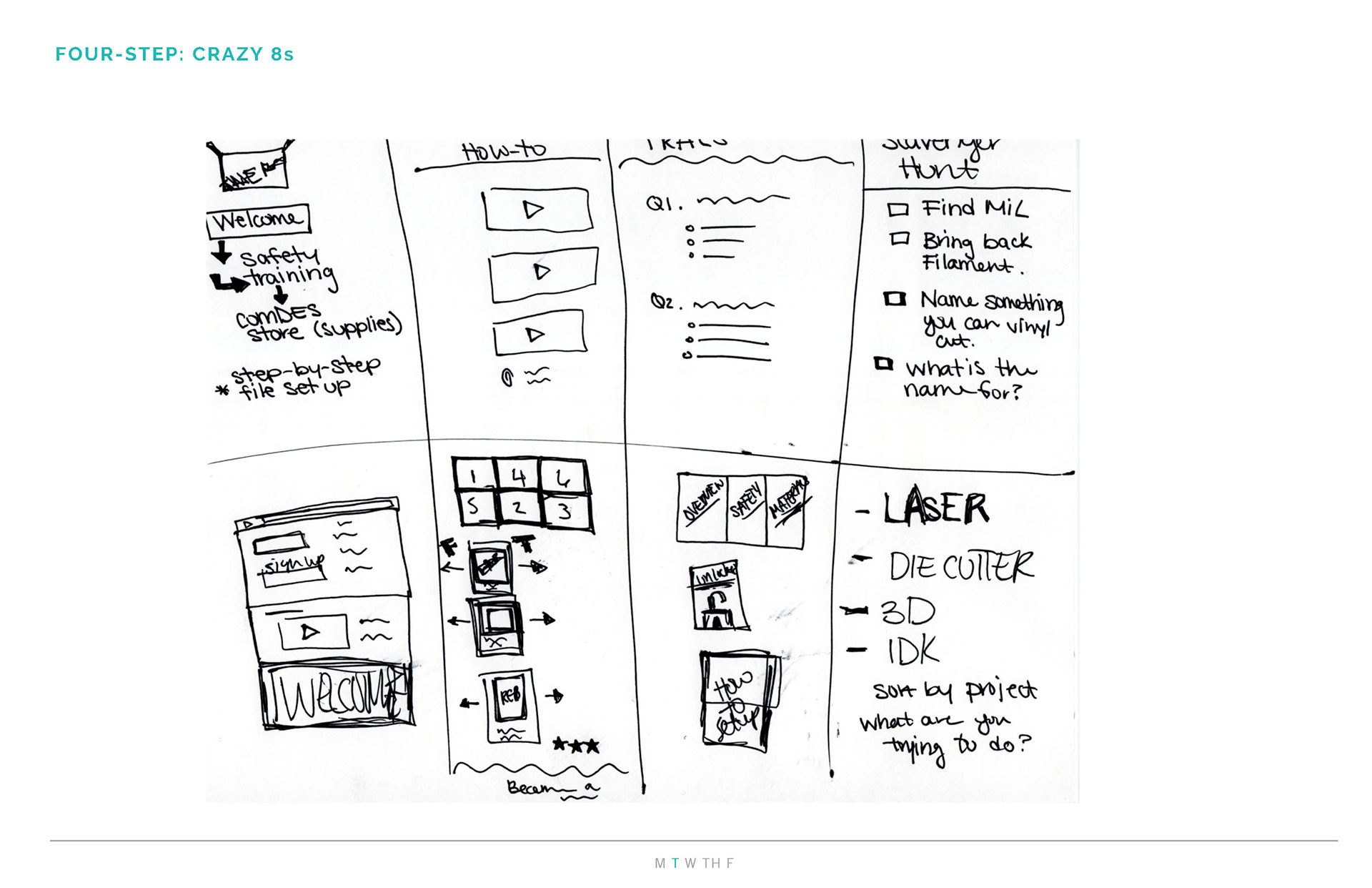


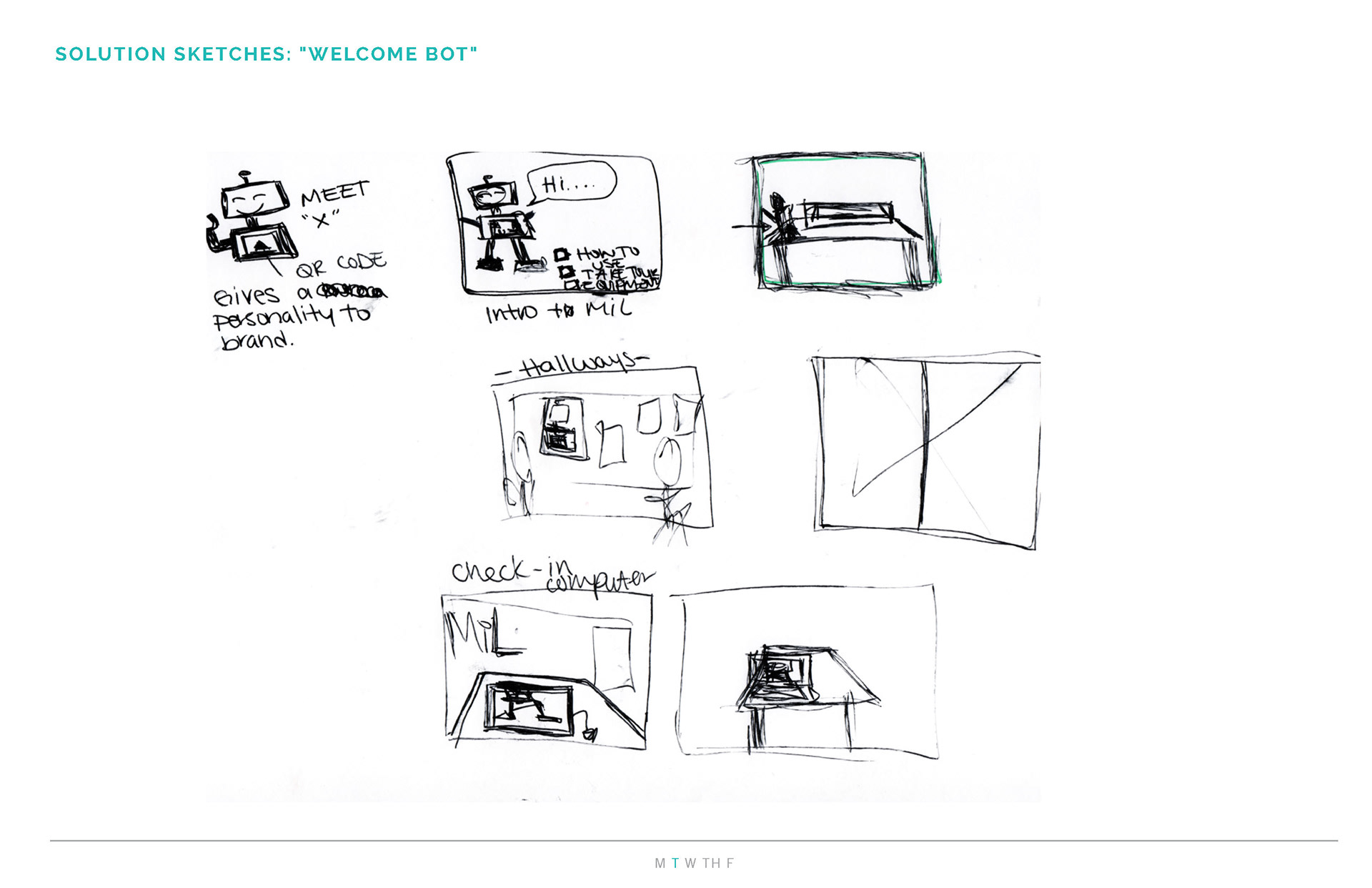

Wireframes & Prototypes
ASK THE EXPERTS: As a graduate instructional assistant who trains and helps users operate the lab equipment I've received a lot of feedback from students and heard many similar points of frustration. Additionally, I wanted to receive feedback from users including professors, MiL staff, and graduate students.
Invision Prototype
